If your printer shows the indicator light blinking on, that's mean you must reset your printer,
using software Resetter for Epson TX-121, you can download this software at:
How to use it:
- Run the software, open AdjProg.exe
- Click : Accept
- Click : Select
- Change Model Name: Epson Stylus TX-121, Destination: ESP, and Port : Auto Selection
- Select : Particular adjusment mode
- Select : waste ink pad counter
- Checklist at ink pad counter
- Click Initialization and wait a fiew second, until show the order : "please turn off your printer and then turn the printer on", turn off the printer and then turn on the printer again.
- Finish




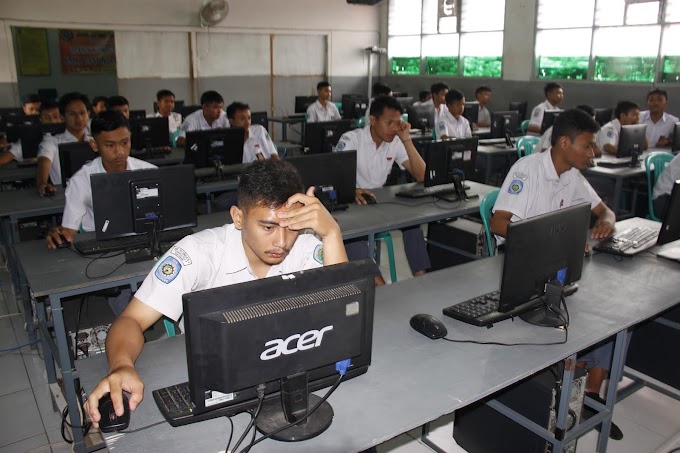

.jpeg)




0 Comments